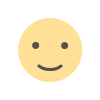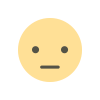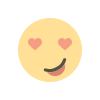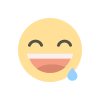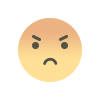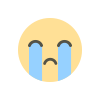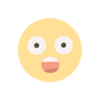How to save money on Roblox?

We know that parents of our younger users want more visibility and control over their children's activity, beginning with how they purchase Robux, as we continue to invest in building more tools and controls to protect our community.
Our Parental Controls, accessible via Settings, have evolved into a one-stop shop for parents to:
Set monthly spending limits on accounts for children under the age of 13.
Select to receive Roblox email notifications for all spend activity (make sure to add your email to the user account under "Account Info" in Settings).
Set a parent PIN that will be required to change any of the settings, adding an extra layer of security.

Roblox also includes payment verification charges, in which parents may be asked to verify micro-transactions with our payment provider in order to ensure payment security. Furthermore, for added security, the platform does not save full billing information for any of the accounts.
Discuss with your children their monthly spending limits and what is appropriate for your family's situation and budget. A monthly allowance for Roblox can be agreed upon as part of the conversation, or it can be set in conjunction with the new Parental Controls.

If your children or teenagers are requesting Robux, a good way to add a set amount to their account is to purchase gift cards or Premium Subscriptions, which eliminates the need for you to enter credit card information for a purchase or to add your card to the account.
Check the settings on your third-party provider accounts (iTunes, Google Playstore) to ensure that they are configured to require a password for each purchase. Check your browser settings to prevent your credit card information from being saved (and thus reused) on specific websites. Payment information is stored by some providers, such as Apple's App Store, Google Play, and PayPal.
Spend time with your children and teenagers while they are using the platform. Request that they demonstrate what they enjoy doing and how they spend their Robux. This is a good way to learn about how people customize their avatars, connect with other kids on the platform, and earn items rather than buying them. These are beneficial discussions that will eventually be relevant for real-world money as well!
Finally, talk about responsible purchases—choose to receive email notifications from Roblox on all spend activity (make sure to add your email to the user account under "Account Info" in Settings) so you are aware of the purchases being made, and have a conversation with your children and teens about their responsibility when it comes to online purchases.

 MartinIsEpic
MartinIsEpic